Yesterday I opened up a project given to me from another editor, and was greeted by this surprising error message:
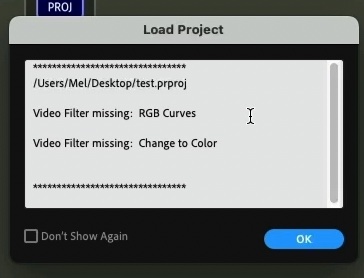
This puzzled me, because I know those filters had been part of the default installation of Premiere for as long as I can remember. But after Googling the issue, I found that these filters were deprecated by Adobe a few releases ago (relegating them to the “Obsolete” category), and to add insult to injury, they won’t even show up in Premiere running on Apple Silicon (M1/M2) Macs!
The root of the issue is that these filters are not—and will never be—updated to run on Apple’s ARM (Apple Silicon) CPU architecture. So they won’t load if you launch Premiere in Apple Silicon native mode.
The workaround is to launch Premiere in “Rosetta 2” emulation mode, which allows you to run applications on your M1/M2 Mac as if they were running on an Intel based Mac. In this video, I explain a dumb trick that makes it easier for you to manage which CPU-architecture mode you want to launch Premiere in: